Laporan Akhir
Diagnosa LAN
Nama : Tri Agustini M
Kelas : XI – TKJ B
No. Absen: 28
SMK Negeri 1 Cimahi
TahunAjaran 2010/2011
KATA PENGANTAR
Pertama-tama marilah kita mengucapkan puji da syukur atas berkat Rahmat dan karuniaNYA sehingga saya dapat menyelesaikan tugas akhir ini dengan baik.
Di dalam laporan ini telah saya buat berdasarkan hasil praktek yang dimulai dari half-duplex, enkapsulasi dan dekapsulasi, handshaking, flow control, pengujian IP Address, hingga Routing. Saya juga melampirkan laporan hasil Observasi saya di lapangan.
Walaupun saya sudah berusaha menyelesaikan tugas ini dengan sebaik-baiknya, saya sangat menyadari laporan yang telah saya buat ini masih jauh dari kata sempurna. Oleh karena itu, saya butuh kritik dan saran yang membangun untuk menyempurnakan tugas ini.
Daftar Isi
Kata Pengantar...................................................................................................... hal 1
Daftar Isi................................................................................................................ hal 2
Area Kerja Router (Dedicated Router)
Tujuan................................................................................................................... hal 4
Pendahuluan......................................................................................................... hal 4
Alat & Bahan.......................................................................................................... hal 5
Langkah Kerja........................................................................................................ hal 5
Hasil Pengamatan.................................................................................................. hal 5
Analisa & Kesimpulan............................................................................................. hal 10
PC Router (FreeBSD)
Tujuan................................................................................................................... hal 11
Pendahuluan......................................................................................................... hal 11
Alat & Bahan.......................................................................................................... hal 11
Langkah Kerja........................................................................................................ hal 11
Hasil Pengamatan.................................................................................................. hal 14
Analisa & Kesimpulan............................................................................................. hal 15
PC Router (Mikrotik)
Tujuan................................................................................................................... hal 16
Pendahuluan......................................................................................................... hal 16
Alat & Bahan.......................................................................................................... hal 16
Langkah Kerja........................................................................................................ hal 16
Hasil Pengamatan.................................................................................................. hal 19
Analisa & Kesimpulan............................................................................................. hal 21
PC Router (Ubuntu Server)
Tujuan................................................................................................................... hal 22
Pendahuluan......................................................................................................... hal 22
Alat & Bahan.......................................................................................................... hal 22
Langkah Kerja........................................................................................................ hal 22
Hasil Pengamatan.................................................................................................. hal 27
Analisa & Kesimpulan............................................................................................. hal 28
PC Router (Windows Server)
Tujuan................................................................................................................... hal 29
Pendahuluan......................................................................................................... hal 29
Alat & Bahan.......................................................................................................... hal 29
Langkah Kerja........................................................................................................ hal 29
Hasil Pengamatan.................................................................................................. hal 35
Analisa & Kesimpulan............................................................................................. hal 36
Iptables
Tujuan................................................................................................................... hal 37
Pendahuluan......................................................................................................... hal 37
Alat & Bahan.......................................................................................................... hal 38
Langkah Kerja........................................................................................................ hal 39
Hasil Pengamatan.................................................................................................. hal 43
Analisa & Kesimpulan............................................................................................. hal 48
Open Proxy
Tujuan................................................................................................................... hal 49
Pendahuluan......................................................................................................... hal 49
Alat & Bahan.......................................................................................................... hal 49
Langkah Kerja........................................................................................................ hal 49
Hasil Pengamatan.................................................................................................. hal 52
Analisa & Kesimpulan............................................................................................. hal 53
Transparent Proxy
Tujuan................................................................................................................... hal 54
Pendahuluan......................................................................................................... hal 54
Alat & Bahan.......................................................................................................... hal 55
Langkah Kerja........................................................................................................ hal 55
Hasil Pengamatan.................................................................................................. hal 60
Analisa & Kesimpulan............................................................................................. hal 61
Laporan Observasi
Tujuan................................................................................................................... hal 64
Pendahuluan......................................................................................................... hal 64
Alat & Bahan.......................................................................................................... hal 64
Langkah Kerja........................................................................................................ hal 64
Hasil Observasi....................................................................................................... hal 65
Analisa & Kesimpulan............................................................................................. hal 78
Program Keahlian : TKJ | Area Kerja Router (Dedicated Router) | Nama : Tri Agustini M |
Exp : Diagnosa LAN | Kelas : XI TKJ B | |
No Exp : 1 | Instruktur : Pak Rudi Haryadi Pak Adi Setiadi |
I. TUJUAN
a. Siswa dapat memahami spesifikasi dari masing-masing dedicated router
b. Siswa dapat memahami perbedaan fungsi dari dedicated router
II. PENDAHULUAN
A. Router
Router adalahsuatuperangkatjaringan yang digunakansebagaipenghubungantarnetwork yang berbedahinggasatu network dengan network lainnyadapatsalingterhubungsatusamalainnya. Secaragarisbesar, Router dibagimenjadi 2, yaitu :
· PC Router, yaitu PC yang dialihkanfungsinyasebagai router.
· Dedicated Router, yaituperangkatjaringan yang memilikifungsisebagai router murni yang sudah di desainolehvendornyamasing – masing.
B. Model Hirarki Internetworking
· Core Layer
Layer Core atau lapisan inti merupakan tulang punggung (backbone) jaringan. Contoh dalam jaringan hirarki layer core berada pada layer teratas. Layer Core berada bertanggung jawab atas lalu lintas dalam jaringan. Dalam lapisan ini data – data diteruskan secepatnya dengan menggunakan metode dan protokol jaringan tercepat (high speed). Misalnya fast ethernet 100Mbps, Gigabit Ethernet, FDDI atau ATM. Pada lalu lintas data digunakan switch karena penyampaiannya pasti dan cepat. Layer Core merupakan penghubung lalu lintas data agar sampai ke user. Lapisan ini digunakan untuk access list, routing antara VLAN.
· Distribution Layer
Layer Distribusi disebut juga layer work group yang menerapkan titik komunikasi antara layer akses dan layer inti. Fungsi utama layer distribusi adalah menyediakan routing, filtering dan untuk menentukan cara terbaik untuk menangani permintaan layanan dalam jaringan. Setelah layer distribusi menentukan lintasan terbaik maka kemudian permintaan diteruskan ke layer inti. Layer inti dengan cepat meneruskan permintaan itu kelayanan yang benar.
· Access Layer
Layer ini di sebut juga layer desktop. Layer akses mengendalikan akses pengguna dengan workgroup ke sumber daya internetwork. Desain layer akses diperlukan untuk menyediakan fasilitas akses ke jaringan. Fungsi utamanya adalah menjadi sarana bagi suatu titik yang ingin berhubungan dengan jaringan luar. Pada layer ini user dihubungkan untuk melakukan akses ke jaringan. Terjadi juga penyaringan / filter data oleh router yang lebih spesifik dilakukan untuk mencegah akses ke suatu komputer.
III. ALAT & BAHAN
a. 1 buah PC atau laptop
b. Koneksi internet
IV. LANGKAH KERJA
a. Koneksikan internet
b. Cari melalui search engine tentang spesifikasi dedicated router
c. Buat laporannya
V. HASIL PENGAMATAN
TABEL SPESIFIKASI DEDICATED ROUTER
No. | Layer | Dedicated Router | Spesifikasi | Keterangan |
1 | Core Layer | Cisco 7200 router | · WAN edge: Award-winning quality of service (QoS) feature performance · Broadband aggregation: Up to 16,000 PPP sessions per chassis · Multiprotocol Label Switching (MPLS): Leading choice for provider-edge deployment · IP Security (IPsec) VPN: Scalable to 5000 tunnels per chassis · High-end customer premises equipment (CPE) · IP-to-IP gateway support: Provides a network-to-network interface point for signaling interworking (H.323, SIP), media interworking, address and port translations (privacy and topology hiding), billing and CDR normalization, and bandwidth management (QoS marking using TOS) · Voice, video, and data integration: TDMenabled VXR chassis and voice port adapters. · Modular design: 3RU footprint with broad range of flexible, modular interfaces (from DS0 to OC-3) · Flexibility: Support for Fast Ethernet, Gigabit Ethernet, Packet over SONET and more | Cocokuntukmenjadi router di Core Layer karenabandwith yang besar, performa yang baik, kecepatandari interface. Sehingga router inibisamenjaminlalu-lintasjaringan. |
Cisco 7201 router | · Provides up to twice the performance compared to the Cisco 7301—up to two million packets per second (mpps) in Cisco Express Forwarding (CEF) · Offers four built-in Gigabit Ethernet (GE) ports. · Provides one dedicated 10/100-Mbps copper Ethernet port for management · Provides one USB port for general storage and security token storage · Provides a single Cisco 7000 Series port adapter slot · Offers front-to-back airflow and single sided management | |||
Cisco ASR 1013 router | · Twice the bandwidth and capacity of earlier Cisco ASR 1000 Series models · A modular and highly services-integrated routing platform · A highly scalable and cost-effective solution for the centralized 40-Gbps routing space | |||
2 | Distribution Layer | Cisco 4000 series router | Cisco 4000M Router · 40MHz 68030 processor · IOS (tm) 4000 Software (C4000-IS56I-M), Version 12.1(17), RELEASE SOFTWARE (fc1) · 32MB Ram , 8MB Flash · 2 Ethernet ports Ethernet AUI Module included · Dual Serial Network Processor Module Ports · CAB-NPV35TV2 serial cable available (excluded, need to purchase separately) · The Cisco 4000 Series defines the standard for modular access routers, offering a broader set of connectivity features and a more powerful internetworking software set than any other modular router system in the market. · The modularity of the 4000 Series offers connectivity choices migration paths that protect legacy system investments as network needs evolve. | |
Cisco 4500 series router | This item is used and has been tested to be in good working condition. Cisco 4500 (R4K) processor (revision D) with 16384K/8192K bytes of memory. Processor board ID 05017019 R4700 processor, Implementation 33, Revision 1.0 G.703/E1 software, Version 1.0. Bridging software. X.25 software, Version 2.0, NET2, BFE and GOSIP compliant. 2 Ethernet/IEEE 802.3 interface(s) 1 ATM network interface(s) 128K bytes of non-volatile configuration memory. 4096K bytes of processor board System flash (Read/Write) 4096K bytes of processor board Boot flash (Read/Write) | |||
Cisco 2600 router series | Driven by a powerful CPU processor along with high-performance DSPs and auxiliary processors on various interfaces, the Cisco 2600 Series supports advanced QoS, security, and network integration features required in today's evolving branch offices. | |||
3 | Access Layer | Cisco 2500 router series | Dimensions (H x W x D) 1.75 x 17.5 x 10.56" one rack unit (4.44 x 44.45x 26.82 cm) Weight10 lb (4.5 kg) Input voltage, AC power supplyCurrentFrequencyPower dissipation100-240 VAC 0.5-1.0A50-60 Hz40W (maximum), 135.5 Btus1 /hr Input voltage, DC power supply CurrentPower dissipation 40W, 40-72 VDC0.5-1.0A40W (maximum), 135.5 Btus/hr Processor 20-MHz Motorola 68EC030 Network interface options Model 2509:1 Ethernet, 2 synchronous serial, 8asynchronous serial Model 2510: 1 Token Ring, 2 synchronous serial, 8 asynchronous serial Model 2511: 1 Ethernet, 2 synchronous serial, 16 asynchronous serial Model 2512: 1 Token Ring, 2 synchronous serial, 16 asynchronous serial Ethernet interface Ethernet AUI IEEE 802.3 Token Ring interface IEEE 802.5 (DB-9) Synchronous serial interfaces EIA/TIA-232, EIA/TIA-449, V.35, X.21(NRZ/NRZI2 and DTE/DCE3 mode)EIA-530 (NRZ/NRZI and DTE mode). All synchronous serial interfaces use the DB-60connector at the chassis Asynchronous serial interfaces EIA/TIA-232, Asynchronous serial interfaces use RJ-45Connectors Console and auxiliary portsAsynchronous serial (RJ-45) Operating environment32-104×F (0-40×C) Nonoperating temperature-40-185×F (-40-85×C) Operating humidity 5-95%, noncondensing Noise level 34 dBa @ 3' (0.914 m) | |
Cisco 2800 Series | Dimensions : 3.46 x 17.07 x 11.20 in.(8.78 x 45.36 x 28.45 cm), two rack unit height Weight 15 lb (6.80 kg) Console and auxiliary ports : RJ-45 Connector Operating humidity5 to 95%, noncondensing Operating temperature 32 to 104× F (0 to 40× C) Nonoperating temperature -40 to 158× F (-40 to 70× C) Noise level 45 dBA (maximum) Safety compliance UL 60950; CAN/CSA C22.2 No. 60950- 00; IEC 60950; AS/NZS 3260; TS001 | |||
Cisco 2800 Series | Dimensions (H x W x D) 1.72 x 17.5 x 16.5 in. (43.7 x 445 x 419 mm) Rack height 1 rack unit (1RU) Weight (fully configured) 13.7 lb (6.2 kg) Safety UL 60950 CAN/CSA C22.2 No. 60950 IEC 60950 EN 60950-1 |


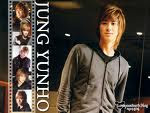.jpg)
.jpg)
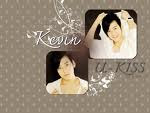.jpg)
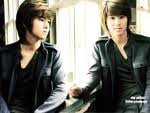.jpg)
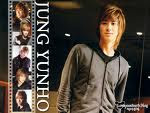.jpg)
.jpg)
.jpg)
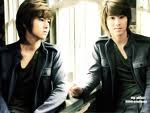.jpg)

0 komentar:
Posting Komentar